I maintain a large amount of browseable files at http://amp.alkalay.net/media/Musica/ that can be accessible also by SFTP on sftp://amp.alkalay.net:/home/pubsandbox/.
You can access thse files with any SFTP (Secure Shell FTP) client on sftp://everestk2:k2everest@amp.alkalay.net:/home/pubsandbox/.
There is a visual way to download files from there using FileZilla. Just follow the steps.
Steps to install and configure FileZilla
- Download the FileZilla client for Windows, Mac or Linux, install and run it.
- Download the configuration for FileZilla to access my file repository.
- On FileZilla menu, select File➔Import… and select the FileZilla-exchange-files-with-Avi.xml you’ve just downloaded. This will add 2 new entries on your FileZilla’s Site Manager. One called “Music Collection” and other called “Upload Files”.
Steps to connect to my server and start downloading
- Open FileZilla site manager with File➔Site Manager… or Ctrl+S or using the first button on the toolbar.
- Select Music Collection to connect to this file repository. First time you connect a confirmation window will appear. Just click OK:
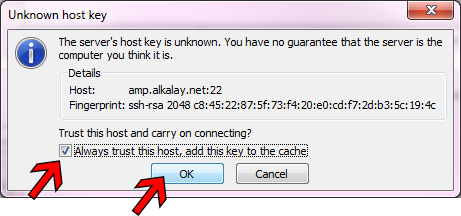
- Now browse my file repository on the right and you computer on the left and drag entire folders or just selected files from mine (right) to yours (left).
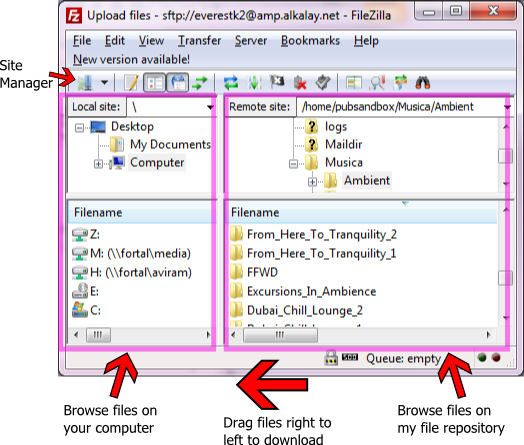
Steps to upload files to my repository
- Use Site Manager (File➔Site Manager… or Ctrl+S) and select Upload Files. User and password are everestk2 and k2everest.
- Now drag your files or entire folder structures from your computer on the left to mine on the right.
- Let me know you are sending me files, by e-mail, instant message or by phone.
There are no limits in number of files, directories or their size you can upload.
Thank you for sharing files with me.
Avi, sua iniciativa é muito bacana. Você tem alguma ferramenta ou ideia para classificar e organizar automaticamente as músicas, direto no servidor? Eu conheço várias ferramentas para organizar os álbuns, mas todas exigem uma interface gráfica. Eu pergunto isso pois queria subir algumas coisas pro seu site, mas não queria ter o trabalho de conferir álbum por álbum se você já tem.
Vi que você hospeda no dreamhost, acho que eles vão começar a te importunar logo logo.
Abraço!
Anderson, a forma super correta de fazer isso seria listando e comparando o MusicBrainz ID de cada album ou de cada música.
Eu taggueio quase tudo com o Picard que usa o banco de dados de albuns do MusicBrainz. O Picard também insere como tags extendidas o MBID de seus ítens.
Eu consigo tirar uma listagem de MBIDs dos meus albuns. Se você também usa o MusicBrainz (recomendo fortemente), poderia tirar uma listagem e rapidamente poderíamos ver o que você tem que eu não tenho e vice-versa.
Quer fazer isso? Para tal, você precisa começar a taggear seus albuns com o MusicBrainz.
Coloquei algumas coisas pra você /home/everestk2/upload/Do klayson/
Abraço.
klayson
Klayson, obrigado pelos uploads.
Não conheço nenhuma daquelas bandas/músicos, mas vai tudo entrar na minha fila de coisas para consumir.
Ah, e obrigado por compartilhar!
Você tem muita coisa boa. Espero que fique lá por muito tempo.
Avi, não conhecia o Picard. Instalei e vi que grande parte das músicas ele não reconheceu. Vou fazer um teste com todo meu acervo e depois te escrevo. Enquanto isso, subi Garotos Podres e Chico Science no seu repositório. Garotos Podres acabou ficando em duas pastas (fiz besteira na linha de comando) mas é apenas um álbum. Abraço.
Perdi meu HD e tive que baixar tudo de novo:
lftp -u everestk2,k2everest -e “mirror –delete –only-newer –verbose /home/pubsandbox/Musica /home/klayson/musicas-do-avi” sftp://amp.alkalay.net