Retina display is by far the best feature on MacBook Pros. The hardware has 3360×2100 pixels (13″ model) but Apple System Preferences app won’t let you reach that high.
Here is a tool (binary installable PKG) that will let you reach higher resolutions and earn screen real estate. Source code with more info is here. This is what it can do for you:
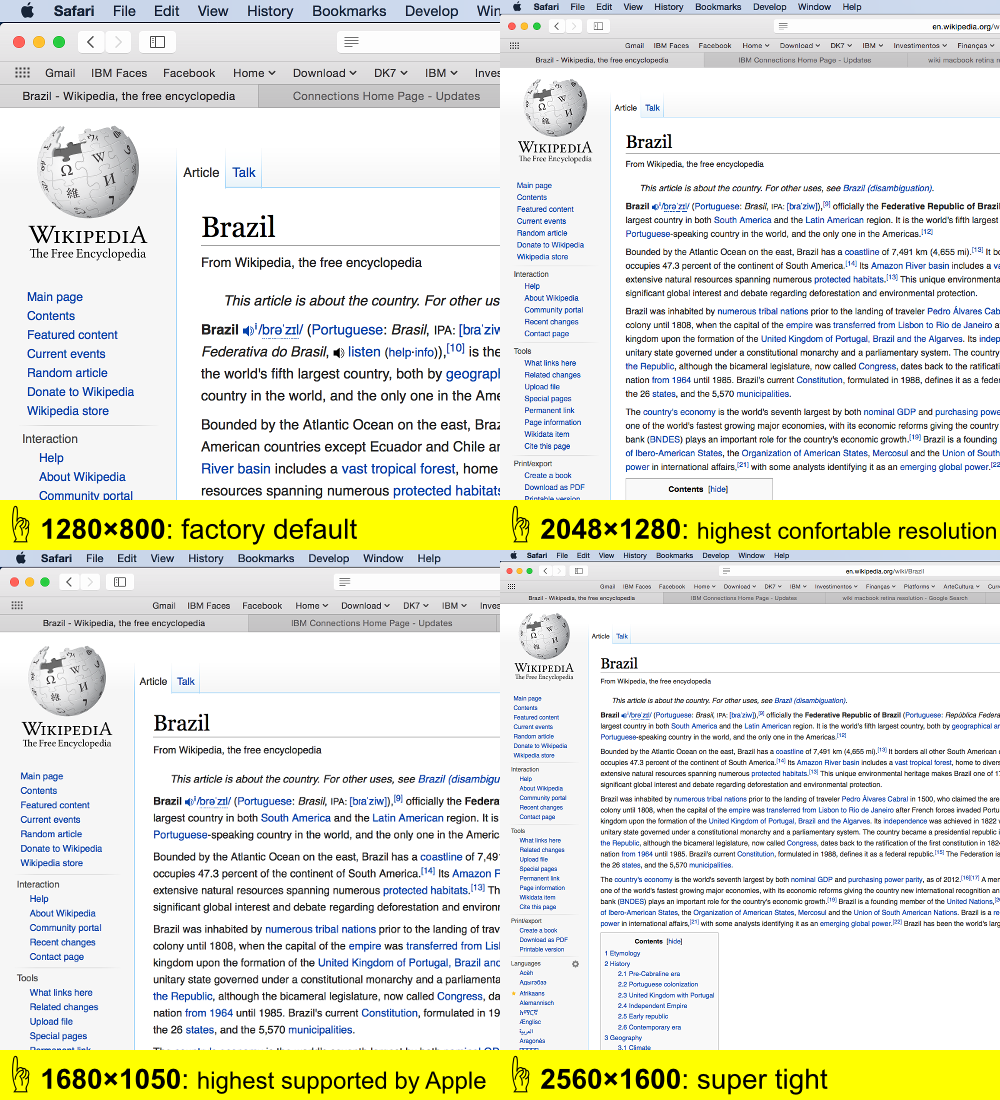
Included there is a command line tool for advanced usage and the simple SwitchResolution app to let you access the highest resolutions of your screen in one click.

I have found that I prefer highest resolutions when working with many windows and lower resolutions when simply reading text. So switching will be even easier if you keep SwitchResolution on your dock.
Why is this on Planet Fedora?